Adults
From Book Clubs to Paint Nights, there's always something happening for adults at WBRL.
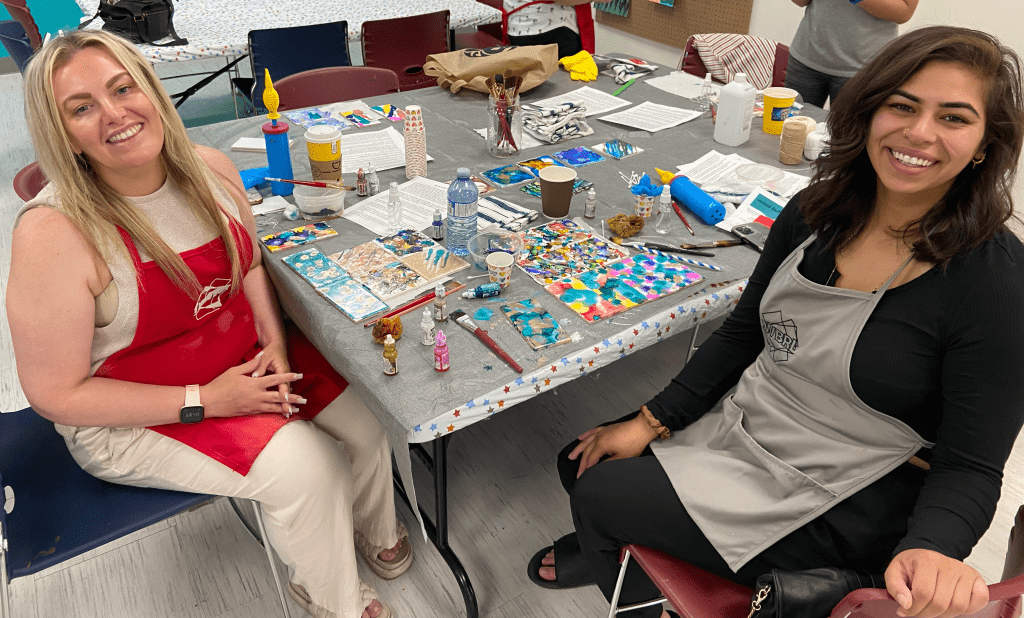
Adult Programs
Your Next Borrow
Monthly Features
Books That Will Transport You to the Shore
Monthly Features
Canadian Made eContent
Beanstack
Online Resources for Adults
Libby (Powered by OverDrive)
hoopla
Athletic (New York Times)
General Questions
-
Our hoopla contract will end as of October 1st, 2025; the last day to access hoopla through WBRL will be September 30th, 2025.
-
We offer a wide variety of online resources for eBooks, eAudiobooks, streaming music and media, online learning and more!
-
WBRL has been experiencing steady increases in digital content borrowing each year and the subsequent rising expense of providing eBooks and eAudiobooks. In particular, hoopla’s cost-per-borrow model has meant unpredictable and swiftly increasing costs for WBRL year over year. These costs use up a significant portion of our total budget for all eContent. Unfortunately, like many other libraries across Canada, we have found that hoopla’s rising costs have become unsustainable for our library budget. We have also received negative feedback from library patrons about the rise of poor quality and A.I. generated content on hoopla.
-
WBRL offers access to a variety of third-party online resources, such as OverDrive/Libby, hoopla, Solaro, Pronunciator, and more. Online resources have their own privacy policies and terms of use. Please review each resource's information before using it.
-
Yes; Libby continues to be available. We will dedicate more funds toward purchasing additional Libby content, reducing Libby wait times, and filling gaps in the Libby collection that were previously mainly covered by hoopla.





