My Events allows you to view and manage events they plan on attending or have attended in the past.
Accessing My Events
Access My Events using the link in the My Account menu:
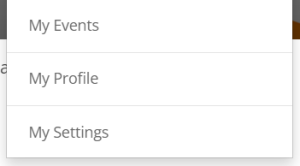
Or to the Navigation bar:
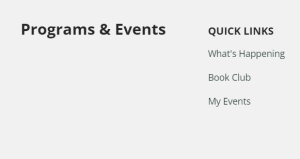
How Does It Work?
View and manage your events from the dashboard of their library account. When you are logged into your library account and select the drop-down menu, My Events will appear.
Please note: You must be logged in when registering or joining the waitlist for an event to display in My Events.
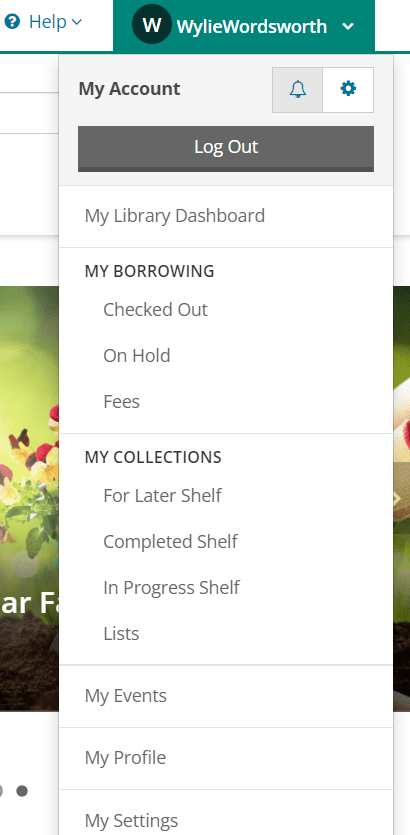
From My Events, you can view and manage events you are registered or on the waitlist for, cancel upcoming registrations, and view past events you registered. You can also add events to the calendar of your choosing or print a list of registered events.
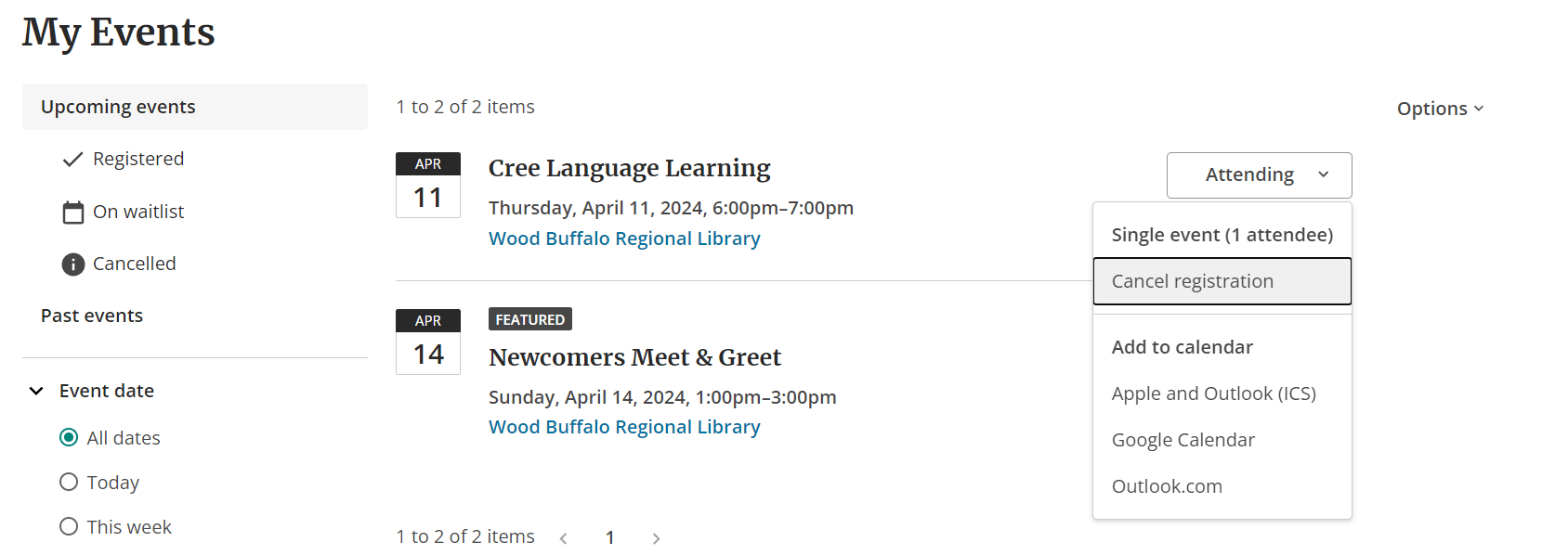
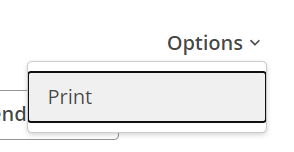
Why aren’t my registrations showing up?
You must be logged into your account when registering for them to show up in My Events. If you previously registered up for some events while logged in, and some without, only the ones you registered for while logged in will show up.
We encourage signing in before registering for events to make your registration process faster and ensure it links to your account. The website does not keep a record of patron names, phone numbers or emails when registering for library events. You can still register for programs and events with just your name and contact info, but you won't have the features of My Events.


Add a comment to: Welcome to My Events